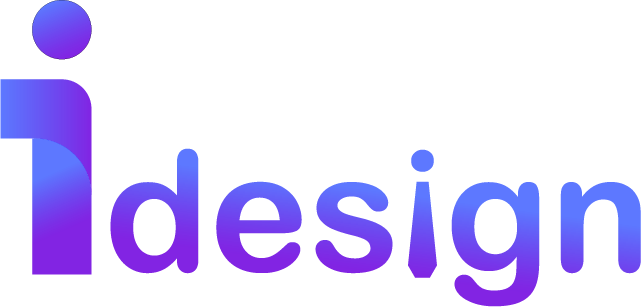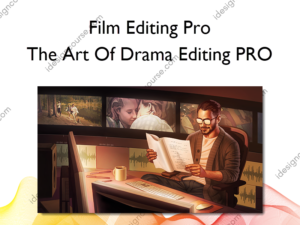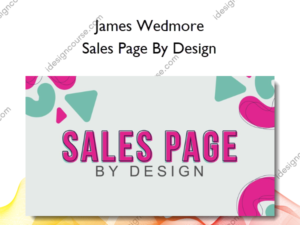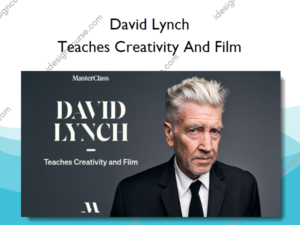Color Palette DCTL – Stefan Ringelschwandtner
$79.00 Original price was: $79.00.$17.00Current price is: $17.00.
Description
Color Palette DCTL – Stefan Ringelschwandtner
Our Color Palette DCTL Tool extracts colors from any film still, providing a clear reference for maintaining visual consistency and enhancing storytelling. Ideal for filmmakers, DoPs, and colorists, this tool ensures mood continuity and aesthetic harmony.
What You’ll Learn In Color Palette DCTL
GUIDELINES
- Optimal Timeline
The tool works best in a 16:9 timeline but also performs well in a 2:1 timeline. - Best Resolution
For optimal results, use a resolution of 1920 x 1080. - Higher Resolutions
The tool can also be used in 3840 x 2160 with some minor bugs, which can be fixed by adjusting the sliders.
INSTALL GUIDELINES
- Open the “Project Settings.”
- Go to “Color Management” and choose “Open LUT Folder.”
- Drag and drop the folders with the DCTL files into this directory.
- Restart DaVinci Resolve to apply the changes.
SYSTEM REQUIREMENTS
DCTLs are versatile, functioning smoothly across PC, Mac, and Linux platforms. It has been rigorously tested with NVIDIA and AMD GPUs on PCs, as well as with the M1 / M2 chip on Macs, leveraging both CUDA and OpenCL infrastructures. It’s crucial to note that DCTLs are only supported in the DaVinci Resolve Studio.
More courses from the same author: Stefan Ringelschwandtner
Delivery Policy
When will I receive my course?
You will receive a link to download your course immediately or within 1 to 21 days. It depends on the product you buy, so please read the short description of the product carefully before making a purchase.
How is my course delivered?
We share courses through Google Drive, so once your order is complete, you'll receive an invitation to view the course in your email.
To avoid any delay in delivery, please provide a Google mail and enter your email address correctly in the Checkout Page.
In case you submit a wrong email address, please contact us to resend the course to the correct email.
How do I check status of my order?
Please log in to iDesignCourse account then go to Order Page. You will find all your orders includes number, date, status and total price.
If the status is Processing: Your course is being uploaded. Please be patient and wait for us to complete your order. If your order has multiple courses and one of them has not been updated with the download link, the status of the order is also Processing.
If the status is Completed: Your course is ready for immediate download. Click "VIEW" to view details and download the course.
Where can I find my course?
Once your order is complete, a link to download the course will automatically be sent to your email.
You can also get the download link by logging into your iDesignCourse account then going to Downloads Page.