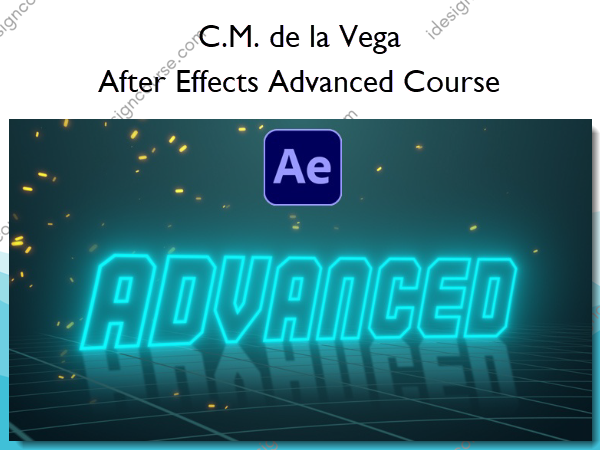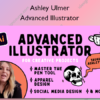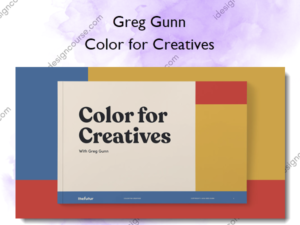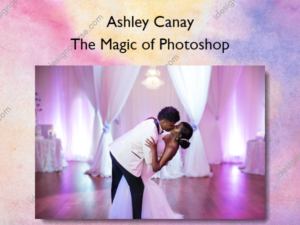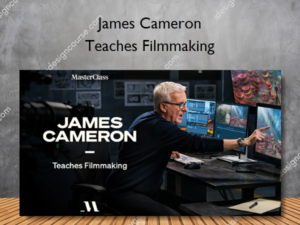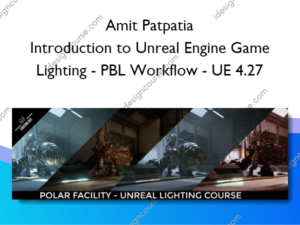After Effects Advanced Course – C.M. de la Vega
$497.00 Original price was: $497.00.$348.00Current price is: $348.00.
»Delivery: Within 7 days
SKU: M1UFQVZA
Categories: Adobe After Effects, »Pre-Order, Design Tools, Graphic Design
Tags: After Effects Advanced Course, C.M. de la Vega
 After Effects Advanced Course Information
After Effects Advanced Course Information
After Effects Advanced Course by C.M. de la Vega is a course designed for users who are ready to take their After Effects skills to the next level.
What You’ll Learn In After Effects Advanced Course?
Welcome to Level III
- A message from C.M. de la Vega
- Download Project | Wild Aces Credit Sequence
- Download Fonts
Workflow
- Performance Tips
- Relink Offline/Missing Files
New Features
- 01. 3D Gizmo | CC 2020
- 02. Camera Controls | CC 2020
- 03. Real Time 3D | CC 2021
- 04. Default Camera | CC 2021
- 05. AE 2023 New Features ⭐ (NEW)
- 06. Import 3D Models & Image-Based Light ⭐ (NEW)
- 07. New Track Matte ⭐ (NEW)
Tools
- 01. Per Character Animator | Advanced Properties
- 02. Per Character Animator | Range Selector and Stacking
- 03. Per Character Animator | Fill Color & Tracking
- 04. Per Character Animator | Character Offset & Value
- 05. Advanced Puppet Tool
- 06. Advanced Puppet Tool | Exercise 1
- 07. Advanced Puppet Tool | Exercise 2
- 08. Time Remapping | Part 1
- 09. Time Remapping | Part 2
- 10. Color Correction Tools
- 11. Tint | Desert Plants
- 12. Tint | Western Town
- 13. Tint | Saloon Doors
- 14. Tint | Western Town Floor
- 15. Tritone Effect
- 16. Distort | CC Slant
- 17. Distort | Turbulent Displace
- 18. Distort | Warp
- 19. Stylize | Roughen Edges
- 20. Stylize | Motion Tile
- 21. Stylize | CC Threshold Part 1
- 22. Stylize | CC Threshold Part 2
- 23. Stylize | CC Threshold Part 3
- 24. Lights
- 25. Shadows
- Tools Quiz
Technique
- 01. 2D Path Animation for Text
- 02. 2D Path Animation for Text | Exercise
- 03. 2D Path Animation for Images
- 04. 2D Path Animation for Images | Exercise
- 05. 3D Path Animation for Images
- 06. 3D Path Animation for Images | Exercise
- 07. 3D Path Animation for Text
- 08. 3D Path Animation for Text | Exercise
- 09. Preserve Underlying Transparency
- 10. Preserve Underlying Transparency | Exercise
- 11. Timing and Spacing
- 12. Using the Value Graph
- 13. Value Graph | Exercise
- 14. Intro to Speed Graph
- 15. Using the Speed Graph
- Technique Quiz
Expressions
- 01. Why Use Expressions?
- 02. Expressions Basics
- 03. Wiggle
- 04. Expression Controls
- 05. Expression Controls | Part 2
- 06. Expression Controls | Part 3
- 07. Time
- 08. Time | Animating a Tumbleweed
- 09. Time | Animating Clouds
- 10. Time | Animating a Lasso
- 11. LoopOut
- 12. LoopOut | Exercise
- 13. ValueAtTime
- 14. Coding in AE
- 15. If Else Statement
- Expressions Quiz
Visual Effects
- 01. Intro to Chroma Keying
- 02. Chroma Key Workflow
- 03. Keylight | Example 1
- 04. Fixing Holes in Your Chroma Key
- 05. Garbage Matte
- 06. Rotoscoping with Mask Tracker
- 07. Rotoscoping with Mocha AE
- 08. Rotoscoping with Roto Brush
- 09. Revisiting Time Remapping | Part 1
- 10. Color Grading | Part 1
- 11. Color Match Your Chroma Key to the Background
- 12. Keylight | Example 2
- 13. Working with Hair | Refine Soft Matte vs Key Cleaner
- 14. Using Refine Hard Matte
- 15. Combining Different Chroma Keys for Better Result
- 16. Color Grading | Part 2
- 17. Deeper Look into Roto Brush
- 18. Roto Brush Refine Edge Tools
- 19. 3D Camera Tracker
- 20. AE Motion Tracker
- 21. Green Screen Methods 1 ⭐ (NEW)
- 22. Green Screen Methods 2 ⭐ (NEW)
- 23. Green Screen Methods 3 ⭐ (NEW)
- 24. Rotobrush 3 ⭐ (NEW)
- VFX Quiz
Compositing the Credit Sequence
- Pep Talk from C.M.
- World Workflow Overview
- 01. Landscape | Part 1
- 02. Landscape | Part 2
- 03. Landscape | Part 3
- 04. Cliff | Part 1
- 05. Cliff | Part 2
- 06. Western Town | Part 1
- 07. Western Town | Part 2
- 08. Western Town | Part 3
- 09. Cowgirl Comp
- 10. Train Comp | Part 1
- 11. Train Comp | Part 2
- 12. Train Comp | Part 3
- 13. Green Screen Comp | Part 1
- 14. Green Screen Comp | Part 2
- 15. Outro Comp | Part 1
- 16. Outro Comp | Part 2
Animating the Credit Sequence
- 01. Compositing the Sections
- 02. Adding Camera & Rotate Nulls
- 03. Roadmap the Animation
- 04. Animating the Camera
- 05. Adding a Sky Background
- 06. Animating Layers Out
- 07. Animating the Icons
- 08. Compositing the Reward Poster
- 09. Fine Tune the Camera Animation with Value Graph
- 10. Adding Rotation to the Camera
- 11. Setup the Camera’s Depth of Field
- 12. Keyframing the Camera Aperture
- 13. Animate the Camera for the Outro Comp
- 14. Wrapping up the Title Sequence
Tracking with Mocha AE
- 01. Tracking a Phone Screen
- 02. Phone Screen Replacement
- 03. Tracking a Person Jogging/Running
- 04. Smooth Expression
- 05. Tracking Multiple Shapes
- 06. Rotoscoping and Cloning
Next Steps
- Congrats!
- Guide on How to be a Successful Freelance Artist
Bonus
- Shape Layers Refresher
- Creating the Wild Aces Text
- How to Install Unmult Plugin
- Free Resources
More courses from the same author: C.M. de la Vega
Related products
Sale!
»Pre-Order
Sale!
»Pre-Order
Sale!
Sale!
»Pre-Order
Sale!
Graphic Design
Sale!
Sale!
Sale!