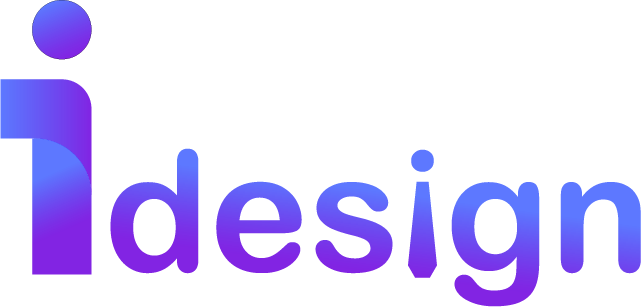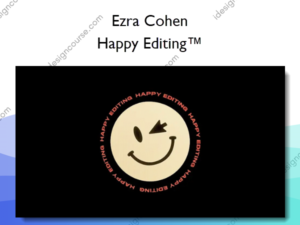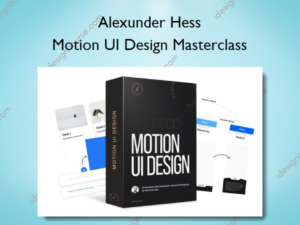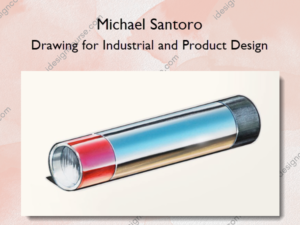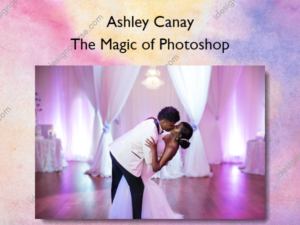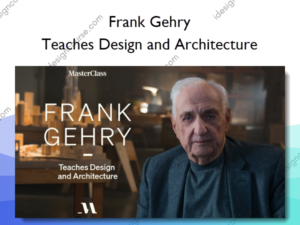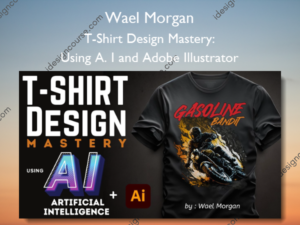Camtasia on Fire with Oz – Oz du Soleil
$25.00 Original price was: $25.00.$13.00Current price is: $13.00.
»Delivery: Within 7 days
Description
Camtasia on Fire with Oz Information
Camtasia on Fire with Oz is a course focused on using Camtasia 2018 to create engaging tutorials for YouTube.
This video editing course is a practical guide for using Camtasia 2018 to make tutorials for YouTube. You’ll get real-world examples and see what it takes to go beyond dry-and-boring, and heat up your lessons with animations, music and transitions.
What You’ll Learn In Camtasia on Fire with Oz?
- Camtasia Quickstart!
- Show Content
- Course Intro
- Cuts, Splices & Stitches
- The Media Bin, Assets and Grouping
- The Camtasia Library
- Text Annotations in Camtasia & PowerPoint
- Zoom, Pan & Custom Animations
- Rendering Your Final Video for YouTube
- When You’re Done: Clear Unused Media and Export as Zip File
- My Video and Recording Set-up (Microphones and stuff)
- 6 Ways to Hide Embarrassing or Sensitive Visuals
- Video Editing Baptism: Making a Tutorial from Scratch
- Show Content
- The Video Editing Baptism
- The Final Video: Excel Flash Fill
- Making the Flash Fill Video
- Enhancements for the Viewer
- Show Content
- Making a Pop-Out
- Behaviors: Easy Animations to Liven Things Up!
- Compressing Time! Speed Past the Boring Details
- Clips, Images & PowerPoint
- Show Content
- PowerPoint: Remove an Image’s Background
- Resources for Royalty-Free Footage, Images, Music and Sound Effects
- PowerPoint Animation: Motion Path, Morph and Turntable
- The Way Out & Wild
- Show Content
- Cloning: Record Yourself Dancing With Yourself!
- Breaking Glass Effect
- Using PowerPoint 3D Models in Camtasia
- The Fire Effect: Layering Video on Video
More courses from the same author: Oz du Soleil
Salepage: Camtasia on Fire with Oz – Oz du Soleil
Delivery Policy
When will I receive my course?
You will receive a link to download your course immediately or within 1 to 21 days. It depends on the product you buy, so please read the short description of the product carefully before making a purchase.
How is my course delivered?
We share courses through Google Drive, so once your order is complete, you'll receive an invitation to view the course in your email.
To avoid any delay in delivery, please provide a Google mail and enter your email address correctly in the Checkout Page.
In case you submit a wrong email address, please contact us to resend the course to the correct email.
How do I check status of my order?
Please log in to iDesignCourse account then go to Order Page. You will find all your orders includes number, date, status and total price.
If the status is Processing: Your course is being uploaded. Please be patient and wait for us to complete your order. If your order has multiple courses and one of them has not been updated with the download link, the status of the order is also Processing.
If the status is Completed: Your course is ready for immediate download. Click "VIEW" to view details and download the course.
Where can I find my course?
Once your order is complete, a link to download the course will automatically be sent to your email.
You can also get the download link by logging into your iDesignCourse account then going to Downloads Page.