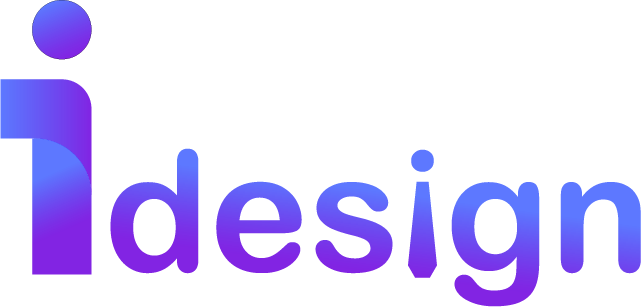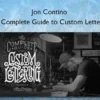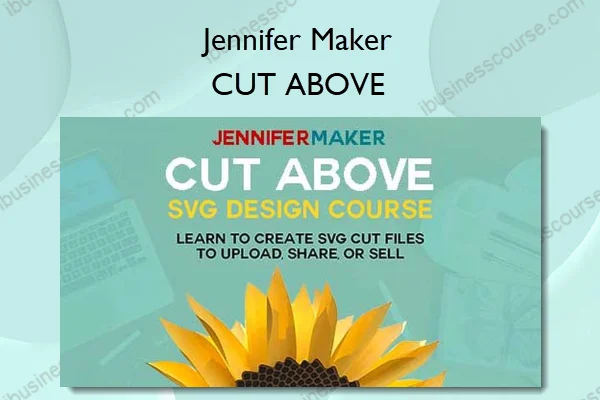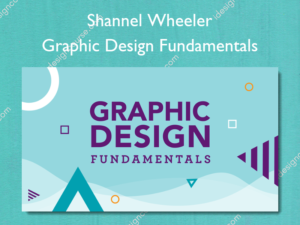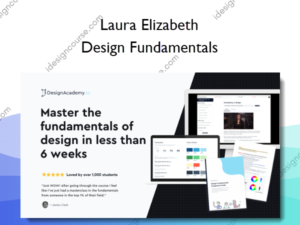CUT ABOVE – Jennifer Maker
$247.00 Original price was: $247.00.$33.00Current price is: $33.00.
⇒ Delivery: 24 hours
Description
CUT ABOVE – Jennifer Maker
Learn How to Create SVG Cuttables to Upload, Share, or Sell! This is the ultimate course for Cricut, Silhouette, Brother, and other cutting machine owners!
The Ultimate Crafter’s Design Course
Discover how to bring your visions to life and make designs you can share and sell.
Do you spend too much time searching for just the right design or cut file for your project? Do you have to compromise on what you want just to make something. Or, worse yet, do you refuse to settle and never finish that project?
What if, instead, you could design whatever you wanted, whenever you wanted?
Imagine how it will feel to finally make precisely what you envision, just the way you want, without compromise. Imagine having the know-how to impress everyone, even yourself, with what you can create. Imagine being connected to others who are on the same journey as you… all committed to designing beautiful things that they can upload, share with others, and even sell.
I cracked the code on creating SVG cut files to make gorgeous projects that have been shared over a million times. My files even got the attention of a book publisher, who just two months after I learned to do this, offered me a book deal. My crafting projects, my blog, and my entire life, have been forever changed by my ability to design SVG cut files.
IMAGINE WHAT IT COULD DO FOR YOU?
I can show you how to create SVG files that work with minimal fuss and bother, allowing you to create beautiful and cuttable designs on a whim. Use your designs for your personal projects, share them with friends and family, or even sell them to earn extra money!
This eight-part course will teach you:
- How to download and install SVG creation software (both Illustrator and Inkscape are covered in this course — both work on Mac OS or Windows)
- How to create a simple shape
- How to create a complex shape
- How to create text
- How to trace an image
- How to modify your vector shapes
- How to properly size and group your projects before saving
- How to save your files as .SVG (as well as .DXF and .PNG) and share your files with others
What You’ll Learn In CUT ABOVE
Welcome to CUT ABOVE
- Why you are a CUT ABOVE the rest! (VIDEO) (3:06)
- Join the CUT ABOVE Lab (Our Private Facebook Group)
- Meet Your Teacher: Jennifer (VIDEO) (4:06)
- SVG Design Binder (Download the Full 163-Page PDF)
- Clear-Cut Definitions of Design Terms (WORKBOOK)
- Course Needs & Project Supplies
- MUST READ: Answers to Frequently-Asked Questions (FAQ)
- Jennifer’s Happiness Guarantee (Refund Policy)
- Course Video Tips (Volume, Captions, Speed, Transcripts)
SVGs Made Simple: Finding, Uploading, Using, and Organizing Cut Files
- What is an SVG Cut File and Where to Find Amazing Designs (VIDEO & WORKBOOK) (73:19)
- How to Upload a SVG Cut File to Cricut Design Space (VIDEO & WORKBOOK) (71:38)
- How to Modify and Customize a SVG Cut File in Cricut Design Space (VIDEO & WORKBOOK) (55:58)
Unit 1: GET CUT OUT FOR IT — Installing Illustration Software
- 1.1 Choose the Best Illustration Software For You (VIDEO & WORKBOOK) (4:00)
- 1.2a How to Install Inkscape on Windows (VIDEO & WORKBOOK) (9:15)
- 1.2b How to Install Adobe Illustrator on Windows (VIDEO & WORKBOOK) (8:12)
- 1.2c How to Install Inkscape on Mac OS 10.11 and Newer (VIDEO) (11:26)
- 1.2d How to Install Inkscape on Mac OS 10.10 and Earlier (VIDEO & WORKBOOK) (4:59)
- 1.2e How to Install Adobe Illustrator on Mac OS (VIDEO & WORKBOOK) (10:38)
- 1.3 Basic Functions and Tools in Inkscape and Illustrator (VIDEO) (8:18)
- Unit 1 Help: Check Here for Solutions to Issues in Unit 1
- Hands-On Project 1: Get Your Software Installed and Modify a Decal (VIDEO & FILE) (5:32)
- Extra Credit Assignment: Move and Transform Shapes
Unit 2: MAKE THE CUT — Creating Your First Design
- 2.1 You’re on a Vector! (VIDEO & WORKBOOK) (4:21)
- 2.2 Creating a New Document (VIDEO & WORKBOOK) (5:28)
- 2.3 Rulers and Guides (VIDEO & WORKBOOK) (10:19)
- 2.4 How to Make Basic Shapes and Change Colors (VIDEO & WORKBOOK) (24:30)
- 2.5 Resizing and Scaling Objects (ViDEO & WORKBOOK) (4:13)
- Unit 2 Help: Check Here for Solutions to Issues (34:42)
- Hands-On Project 2: Design a Custom Card with Windows or Doors That Open! (VIDEO & FILE) (8:13)
- Extra Credit Assignment: Shape Up! (FILES)
Unit 3: CUT A FINE FIGURE — A Complex Object
- 3.1 Discover the Real Power of Vector Software (VIDEO & WORKBOOK) (6:17)
- 3.2 How to Make Lines with the Pen Tool (VIDEO & WORKBOOK) (16:40)
- 3.3 How to Modify Lines (VIDEO & WORKBOOK) (9:00)
- 3.4 How to Properly Copy and Duplicate Objects (VIDEO & WORKBOOK) (5:36)
- 3.5 How to Clean Up Your File (VIDEO & WORKBOOK) (13:19)
- Unit 3 Help: Check Here for Solutions to Issues
- Hands-On Project 3: Design a 3D Flower (VIDEO & FILES) (14:20)
- Extra Credit Assignments: Hand Trace Images and Practice Your Pen Work (FILES)
Unit 4: CUT ALONG — Tracing an Image
- 4.1 Your Secret Weapon: How to Auto Trace (VIDEO & WORKBOOK) (16:04)
- 4.2 Making Score Lines (VIDEO & WORKBOOK) (4:05)
- 4.3 Designing a Simple Pop-Up (VIDEO & WORKBOOK) (8:29)
- Hands-On Project 4: Design a Pop-Up Card (VIDEO & FILES) (11:00)
- Extra Credit Assignments: Trace Increasingly Difficult Files and Make More Pop-Up Cards (FILES)
Unit 5: CUTTING REMARKS — Creating and Manipulating Text
- 5.1. A Little Text Education (VIDEO & WORKBOOK) (5:53)
- 5.2 How to Create Text and Make Paths (VIDEO & WORKBOOK) (5:55)
- 5.3. How to Create Curved Text and Other Shapes (VIDEO & WORKBOOK) (5:04)
- 5.4. How to Change Font Family, Style, Size, and Color (VIDEO & WORKBOOK) (4:08)
- Hands-On Project 5: Design a Sentiment (25:18)
Unit 6: CUT A BREAK — Combining Objects
- 6.1. The Solution is Unification! (VIDEO & WORKBOOK) (4:12)
- 6.2 Using the Path/Pathfinder Tools to Combine Objects (VIDEO & WORKBOOK) (16:42)
- 6.3 Breaking and Modifying Compound Paths (VIDEO & WORKBOOK) (4:52)
- 6.4 Designing With Negative Space (VIDEO & WORKBOOK) (5:50)
- Hands-On Project 6: Design a 3D Paper Lantern (VIDEO) (13:16)
Unit 7: MAKE THE FINAL CUT — Grouping and Layering Your Projects
- 7.1. The Importance of Groups and How to Use Them (VIDEO & WORKBOOK) (4:45)
- 7.2 Creating and Understanding Layers (VIDEO & WORKBOOK) (6:19)
- 7.3. Aligning and Distributing for Speed and Accuracy (VIDEO & WORKBOOK) (3:41)
- 7.4. Cloning Your Way to Greatness (VIDEO & WORKBOOK) (3:41)
- Hands-On Project 7: Make a Snowflake or Mandala (17:25)
Unit 8: CUT LOOSE — Saving and Sharing Your Designs
- 8.1 Should You Share Your Files? (VIDEO & WORKBOOK) (6:18)
- 8.2 Preparing and Testing Your Files For Sharing (VIDEO & WORKBOOK) (10:17)
- 8.3 Creating a License For Your Designs (VIDEO & WORKBOOK) (6:04)
- 8.4 Packaging Your Work For Distribution (VIDEO & WORKBOOK) (17:25)
- Hands-On Project 8: Design a 3D Building for a Paper Village (VIDEO & FILES) (28:04)
More courses from the same author: Jennifer Maker
Sale Page: CUT ABOVE – Jennifer Maker
Delivery Policy
When will I receive my course?
You will receive a link to download your course immediately or within 1 to 21 days. It depends on the product you buy, so please read the short description of the product carefully before making a purchase.
How is my course delivered?
We share courses through Google Drive, so once your order is complete, you'll receive an invitation to view the course in your email.
To avoid any delay in delivery, please provide a Google mail and enter your email address correctly in the Checkout Page.
In case you submit a wrong email address, please contact us to resend the course to the correct email.
How do I check status of my order?
Please log in to iDesignCourse account then go to Order Page. You will find all your orders includes number, date, status and total price.
If the status is Processing: Your course is being uploaded. Please be patient and wait for us to complete your order. If your order has multiple courses and one of them has not been updated with the download link, the status of the order is also Processing.
If the status is Completed: Your course is ready for immediate download. Click "VIEW" to view details and download the course.
Where can I find my course?
Once your order is complete, a link to download the course will automatically be sent to your email.
You can also get the download link by logging into your iDesignCourse account then going to Downloads Page.