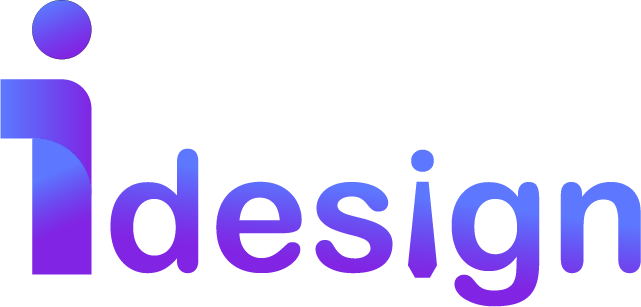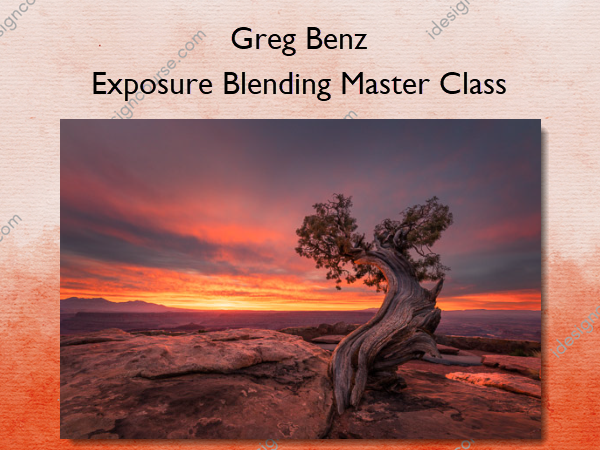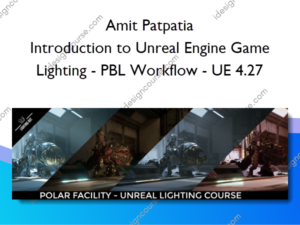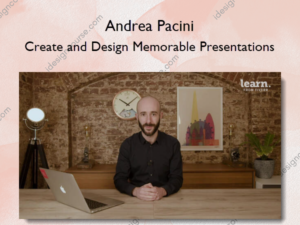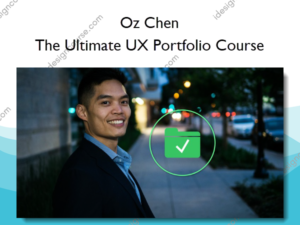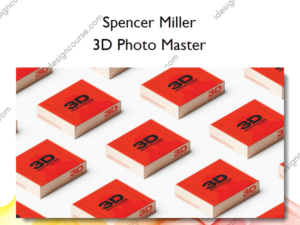Exposure Blending Master Class – Greg Benz
$79.00 $27.00
»Delivery: Within 24h
Description
 Exposure Blending Master Class Information
Exposure Blending Master Class Information
Everything you need to know to get the most out of your RAW files
Climb the mountain one step at a time. Whether you have significant experience using luminosity masks to blend exposures, or have no idea what they are – this course is designed to help you to master the art of extracting incredible color and dynamic range from your RAW files. The course is built in clearly organized, bite-sized pieces. This gives beginners a clear place to start learning the basics, and more experienced students can skip right to the more advanced courses.
(If you already purchased this course, please log in here and use the lost password function if needed).
Here’s what you’ll learn
- Over 7 hours of training videos showing how to blend single or multiple RAW files to expand dynamic range and extract maximum detail from your RAW files.
- Chapters focusing on blending technique, sky replacement, subject-specific considerations, fixing common issues, and much more. See the complete course outline for more details.
- RAW files for all the videos (including the RAW files for all the images on this page).
- 9 different scenes to address a variety of challenges in landscape, cityscape, and real estate interior images.
- Written course material designed to augment the videos, as well as provide links to numerous additional free resources and videos.
- PDF summaries of all the videos with time-codes to make it easy to follow along, no matter what style of learning you prefer.
Who is this course for?
This course is designed for anyone who is looking to use luminosity masks to extract more color and detail from their photos and is comfortable with the basic concepts of layers and masks in Photoshop. No previous experience with luminosity masks is required, but is not meant for photographers who have never used Photoshop. The course starts at a very basic level and then proceeds to increasingly advanced blending concepts as you work through the course, so that you can start at the level most appropriate for you and work toward advanced blending techniques. The course is broken down into clearly labeled sections so that you can easily navigate to the content most relevant to your needs.
 About Author
About Author
Greg Benz is a professional photographer, photography and Photoshop instructor, and software developer based out of Minneapolis, Minnesota. Greg currently focuses on landscape and cityscape photography, but has broad experience across numerous genres of photography over the past 18 years – including wedding, portrait, family, product, and sports. He is the developer of Lumenzia, the luminosity masking extension panel for Photoshop.
More courses from the same author: Greg Benz
Salepage: Exposure Blending Master Class – Greg Benz
Delivery Policy
When will I receive my course?
You will receive a link to download your course immediately or within 1 to 21 days. It depends on the product you buy, so please read the short description of the product carefully before making a purchase.
How is my course delivered?
We share courses through Google Drive, so once your order is complete, you'll receive an invitation to view the course in your email.
To avoid any delay in delivery, please provide an Gmail and enter your email address correctly in the Checkout Page.
In case you submit a wrong email address, please contact us to resend the course to the correct email.
How do I check status of my order?
Please log in to iDesignCourse account then go to Order Page. You will find all your orders includes number, date, status and total price.
If the status is Processing: Your course is being uploaded. Please be patient and wait for us to complete your order. If your order has multiple courses and one of them has not been updated with the download link, the status of the order is also Processing.
If the status is Completed: Your course is ready for immediate download. Click "VIEW" to view details and download the course.
Where can I find my course?
Once your order is complete, a link to download the course will automatically be sent to your email.
You can also get the download link by logging into your iDesignCourse account then going to Downloads Page.