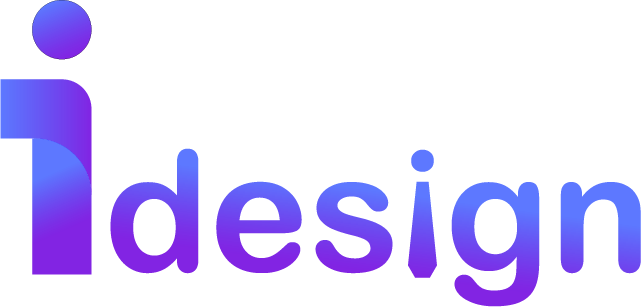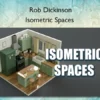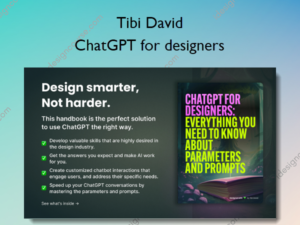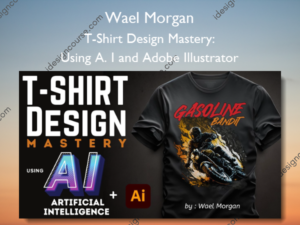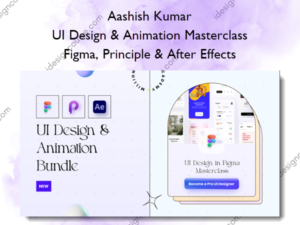Game Asset Workflow: A Complete Blender Guide – Creative Shrimp
$57.00 Original price was: $57.00.$40.00Current price is: $40.00.
⇒ Delivery: 7 days
Description
Game Asset Workflow: A Complete Blender Guide – Creative Shrimp
Master Game Asset Creation in Blender: A Step-by-Step Guide to Modeling, Sculpting, Texturing, UVs, Optimization and Exporting for Game Engines.
Have you ever wanted to create stunning, game-ready assets but felt overwhelmed by the technical challenges? This course presented by Aidy Burrows and Gleb Alexandrov of Creative Shrimp is your ultimate guide to mastering the entire game asset workflow in Blender.
What You’ll Learn In Game Asset Workflow: A Complete Blender Guide
Section A: Designing the Asset
Chapter 1: Blockout
You’ll begin with the fundamentals of modeling, learning simple yet effective techniques to create a watertight mesh that’s easy to remesh for sculpting. As the chapter progresses you’ll be introduced to more advanced modeling techniques.
Chapter 2: Highpoly Sculpting
Next, you’ll dive into sculpting and detailing, where you’ll handcraft realistic wear, erosion, and weathering using standard sculpting brushes, as well as create custom vector displacement brushes to bake high-quality displacement maps.
Chapter 3: Depthmap-based Displacement
You’ll also explore alternative detailing techniques, such as creating bas-reliefs without sculpting and extracting depth maps from images for displacement.
Chapter 4: Texturing & PBR Materials
Moving on to texturing and physically-based materials, you’ll bring your assets to life with realistic textures and finely crafted surface details.
We’ll be using multiple albedo, roughness and normal maps, and blend them together in multiple ways using occlusion, edge highlighting, procedural noise and so on.
Section B: Optimizing for Game Engines
Chapter 5: Optimizing Introduction
We cover a few different ways to achieve the low polygonal version of the mesh in the course, but we’ll start off with one of the most convenient decimating methods.
Chapter 6: Normals
A key part of the optimizing for games process centers around ‘normals’. Here you’ll get familiar with the fundamentals and how we’ll be wielding vectors to create the magical illusion of high resolution detail on low resolution meshes.
Chapter 7: Simple Asset
Soft or Hard edges? Seams or no seams? In this chapter you’ll quickly be brought up to speed about the whole optimizing process using a super simple mesh. Explaining many of the considerations we need to make and how it all links together.
This will help to put into context a lot of the questions that can come up about HOW and WHY to approach your final optimized asset.
Chapter 8: Decimation
How low is low enough? Here’s where you’ll create the first low polygonal mesh that can be used in game. The decimation process will be our first go to option – it can get us a very usable result reasonably quickly when compared to the more manual retopology processes.
Chapter 9: UV Fundamentals
Should we want to optimize it for faster renders or send it into an external engine such as a game environment we’re going to need to start with some UV’s.
Chapter 10: Custom Triplanar Mapping
There are some limitations with the standard box mapping when it comes to rotating our texture coordinates so to get the most out of it we’ve also included a custom box mapping node setup to get around that limitation with steps on how to use it.
Chapter 11: Texture Baking
If we had to pick the most important chapter it’d be this one, this is where all the work we’ve done finally pays off or to put it another way, this is where the magic happens.
The final piece of the puzzle, in this chapter you’ll create a series of textures to trick the eye into thinking there’s much more geometry going on than there really is.
Chapter 12: Exporting
Now it’s time for any last minute preparations needed before exporting, and then we’ll demonstrate the process for exporting to Godot.
More courses from the same author: Creative Shrimp
Sale Page: Game Asset Workflow: A Complete Blender Guide – Creative Shrimp
Delivery Policy
When will I receive my course?
You will receive a link to download your course immediately or within 1 to 21 days. It depends on the product you buy, so please read the short description of the product carefully before making a purchase.
How is my course delivered?
We share courses through Google Drive, so once your order is complete, you'll receive an invitation to view the course in your email.
To avoid any delay in delivery, please provide a Google mail and enter your email address correctly in the Checkout Page.
In case you submit a wrong email address, please contact us to resend the course to the correct email.
How do I check status of my order?
Please log in to iDesignCourse account then go to Order Page. You will find all your orders includes number, date, status and total price.
If the status is Processing: Your course is being uploaded. Please be patient and wait for us to complete your order. If your order has multiple courses and one of them has not been updated with the download link, the status of the order is also Processing.
If the status is Completed: Your course is ready for immediate download. Click "VIEW" to view details and download the course.
Where can I find my course?
Once your order is complete, a link to download the course will automatically be sent to your email.
You can also get the download link by logging into your iDesignCourse account then going to Downloads Page.