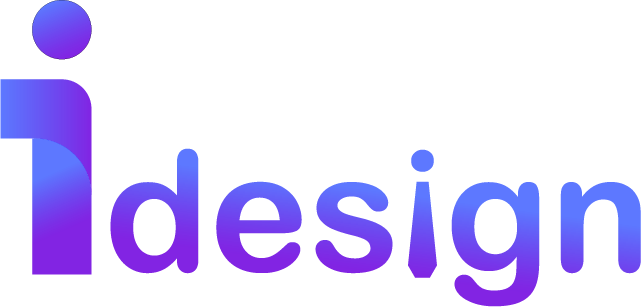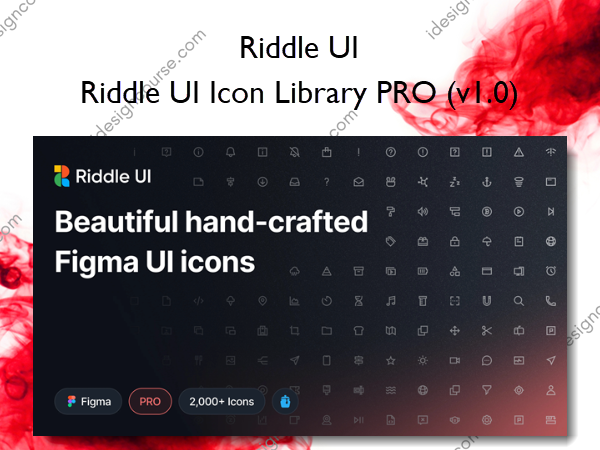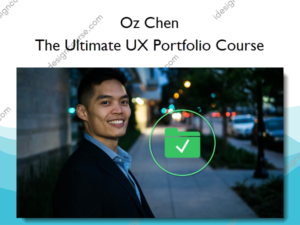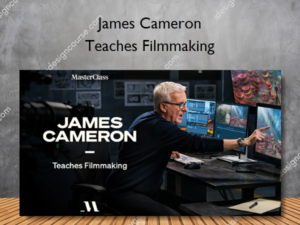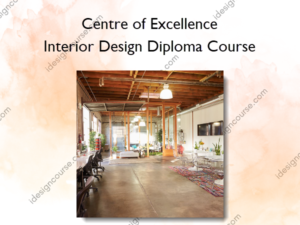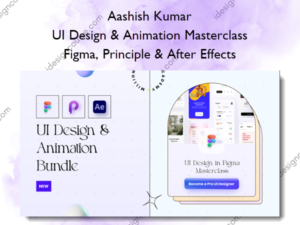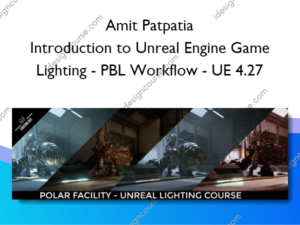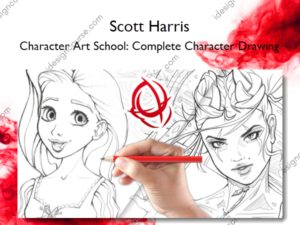Riddle UI Icon Library PRO (v1.0) – Riddle UI
$39.00 $16.00
»Delivery: Within 2 days
Description
 Riddle UI Icon Library PRO Information
Riddle UI Icon Library PRO Information
Riddle UI Icon PRO is a comprehensive library of icons that includes a total of 2000+ icons. The icons are designed with two distinct styles – ultra-straight-angled and rounded-angled shapes – as well as two different styles, SOLID and Line.
The icons in Riddle UI Icon are designed to be modern and flexible, and they can be easily customized to fit the needs of different projects. They are available in various formats, including Figma file, SVG, PNG, and IconJar, making it easy to use them in different design tools and platforms. Additionally, the icons are based on a 24x24px grid and have a consistent line width of 2px, which makes them easy to use and integrate into your design work.
Overall, Riddle UI Icon PRO is a high-quality library of icons that offers designers and developers a great set of tools for their projects.
Here’s what you’ll get
- Made for Figma, in Figma.
- All icons are drawn on a pixel-based grid
- 24x24px bounding box, 2px stroke
- 2,000+ consistent icons.
- Variable live stroke
- Good naming and sorted categories, easy to find any icon.
- 17 neatly organized categories
- Figma file
- Well-organized Iconjar Library
- Optimized SVG output
- Use in unlimited projects
About Author
Riddle UI is a design system that provides you with a collection of pre-designed UI elements and templates that you can use to create consistent, professional-looking user interfaces for your web or mobile application.
Here’s how it works:
- Choose a UI element or template that fits your needs.
- Customize it to match your branding and functional requirements.
- Integrate it into your application codebase.
The advantages of using Riddle UI include:
- Saves you time and money: With Riddle UI, you don’t have to start from scratch designing your user interface. You can use pre-designed UI elements and templates to speed up your design process, saving you both time and money.
- Consistent design: Riddle UI provides you with a consistent design language across all UI elements, ensuring a cohesive user experience throughout your application.
- High-quality design: Riddle UI elements and templates are designed by experienced UI designers, ensuring a professional and visually appealing design for your application.
- Easy to use and customize: Riddle UI is user-friendly and easy to customize, even if you don’t have extensive design experience.
- Stay up-to-date: Riddle UI is regularly updated to reflect the latest design trends and best practices, ensuring your application stays relevant and modern.
Overall, Riddle UI can help you create high-quality, professional-looking user interfaces quickly and easily, saving you time and money while ensuring a consistent and visually appealing design for your application.
More courses from the same author: Riddle UI
Delivery Policy
When will I receive my course?
You will receive a link to download your course immediately or within 1 to 21 days. It depends on the product you buy, so please read the short description of the product carefully before making a purchase.
How is my course delivered?
We share courses through Google Drive, so once your order is complete, you'll receive an invitation to view the course in your email.
To avoid any delay in delivery, please provide a Google mail and enter your email address correctly in the Checkout Page.
In case you submit a wrong email address, please contact us to resend the course to the correct email.
How do I check status of my order?
Please log in to iDesignCourse account then go to Order Page. You will find all your orders includes number, date, status and total price.
If the status is Processing: Your course is being uploaded. Please be patient and wait for us to complete your order. If your order has multiple courses and one of them has not been updated with the download link, the status of the order is also Processing.
If the status is Completed: Your course is ready for immediate download. Click "VIEW" to view details and download the course.
Where can I find my course?
Once your order is complete, a link to download the course will automatically be sent to your email.
You can also get the download link by logging into your iDesignCourse account then going to Downloads Page.