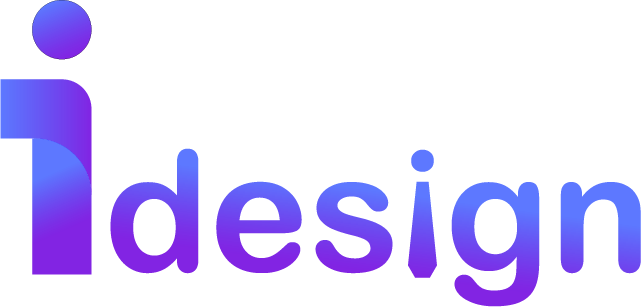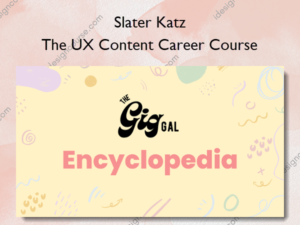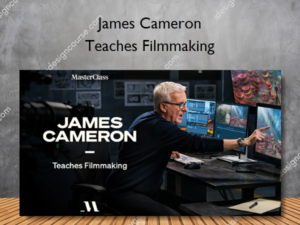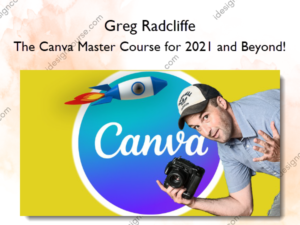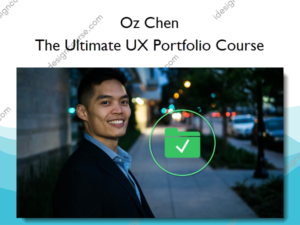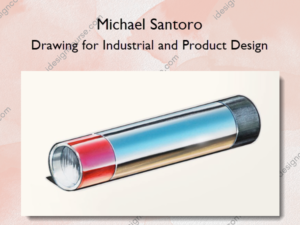UI Design Handbook – DesignCode – Meng To
$120.00 $50.00
»Delivery: Within 24 hours from payment
Description
 UI Design Handbook Information
UI Design Handbook Information
A comprehensive guide to the best tips and tricks for UI design. Free tutorials for learning user interface design.
UI Design Handbook – DesignCode by Meng To is a comprehensive and invaluable resource for anyone interested in mastering the art of user interface (UI) design. Created by Meng To, a renowned self-taught designer and entrepreneur, this course offers a wealth of knowledge, tips, and tricks to help you become a proficient UI designer.
The UI Design Handbook covers a wide range of topics, starting from the fundamentals of UI design aesthetics to advanced techniques for creating stunning and functional user interfaces. Whether you are a beginner looking to learn the basics or an experienced designer seeking to refine your skills, this course has something to offer for everyone.
One of the key highlights of this course is its focus on accessibility in design. Meng To emphasizes the importance of creating inclusive user experiences and provides insights on how to design interfaces that are accessible to all users, including those with disabilities. This aspect sets the UI Design Handbook apart, as it promotes not only visually appealing designs but also designs that prioritize usability and inclusivity.
Throughout the course, Meng To shares his expertise on various aspects of UI design, such as color selection, font choices, icon organization, and sound design. He also delves into specific design considerations for platforms like Apple Watch, Apple TV, and CarPlay, showcasing his in-depth understanding of designing for different devices and contexts.
Here’s what you’ll get:
- UI Design Aesthetic: Explore the principles and concepts behind UI design aesthetics, learning how to create visually appealing interfaces.
- Design for Accessibility: Understand the importance of designing for accessibility, ensuring that interfaces are usable and inclusive for all users.
- Localization: Gain insights into the significance of localization in design, considering cultural and language-specific aspects when creating interfaces.
- Color Selection: Learn how to effectively select and use colors in your UI projects, considering color theory and creating harmonious palettes.
- Pick Fonts: Discover techniques for choosing appropriate fonts that align with the design goals and enhance the overall user experience.
- Font Managers: Explore tools and methods for efficiently managing fonts, improving your workflow when working with different typefaces.
- Icon Organizer: Learn strategies for organizing and managing icons effectively, ensuring easy access and consistency in their usage.
- UI Sound Design: Understand the importance of incorporating sound elements into UI design, creating an engaging and immersive user experience.
- Stock Images: Discover sources and tips for finding the right images to enhance your UI projects, considering licensing and quality aspects.
- Image Optimization: Learn techniques for optimizing images in your UI design to improve performance and reduce file size.
- Illustrations: Explore how to incorporate illustrations into your design projects, adding visual interest and storytelling elements.
- Realistic Mockups: Access resources and tools for adding realistic mockups to your UI design, allowing you to present your work in a more tangible way.
- UI 3D Assets: Learn how to work with 3D assets in your UI design projects, creating immersive and interactive interfaces.
- Introduction to Animations: Get started with basic animations in UI design, understanding their role in enhancing user interactions and creating engaging experiences.
- UI Animation Resources: Explore a curated list of tools and resources specifically focused on UI animation, helping you create dynamic and interactive interfaces.
- Apple Watch Faces: Discover how to create customizable watch faces for the Apple Watch, personalizing the user experience on this platform.
- Designing for Apple Watch: Learn the fundamentals of designing for the Apple Watch, considering the unique constraints and opportunities it offers.
- Designing for Apple TV: Understand the essential steps for designing applications for Apple TV, considering the larger screen and remote-based interactions.
- Design for Game Center: Explore the design principles and considerations when designing for Apple’s Game Center platform, catering to gaming experiences.
- Designing for CarPlay: Learn the basics of designing for CarPlay, Apple’s in-car entertainment system, and ensuring a safe and intuitive user interface.
- Designing App Clips: Understand how to design app clips for iOS, providing lightweight and focused app experiences.
- Designing Widgets: Learn how to design widgets for your applications, leveraging the widget functionality available on various platforms.
- Design Systems: Discover the benefits of creating design systems, which help maintain consistency and efficiency in your UI design workflow.
- UI Kits: Learn more about UI Kits and where to find them, which offer pre-designed UI components and assets for faster prototyping and design.
- Prototyping Tools: Explore different prototyping tools that enable you to create interactive and clickable prototypes of your UI designs.
- Voice Prototyping: Understand the concept of voice prototyping, exploring tools and techniques for designing voice-driven user interfaces.
- Prototyping with Code: Learn about prototyping with code, using HTML, CSS, and JavaScript to create functional prototypes and explore interactions.
- Turn your Designs into Code: Gain insights into the process of converting your UI designs into code, bridging the gap between design and development.
- Version Control Tools: Discover tools for sharing and synchronizing design files with your team, facilitating collaboration and version control.
- Developer Handoff: Learn about the process of handing off UI designs to developers, ensuring effective communication and smooth implementation.
- Color Theory: Understand the principles of color theory, enabling you to select the best color themes and combinations for your UI application.
- Dark Interfaces: Explore the implementation of dark mode in your UI design, providing a visually pleasing and alternative interface option.
- Icons: Dive deeper into the world of UI icons, understanding their design principles, usage, and best practices.
- Background Patterns: Learn how to create beautiful and engaging background patterns to enhance your UI designs.
- Typographic Scales: Gain a better understanding of typographic scales, ensuring consistent and harmonious typography across your UI designs.
About Author

Meng To is a self-taught designer and entrepreneur known for his work in the field of UI/UX design and front-end development. He gained recognition through his book and online platform called “Design+Code,” which provides resources, tutorials, and courses on design and coding for various platforms.
Meng started his career as a designer in Montreal and later embarked on a two-year journey around the world after his US visa was denied. During his travels, he wrote the “Design+Code” book, which has since garnered a significant readership. The book covers topics such as UI/UX design, app development, and design tools and techniques.
Through his platform, Meng To aims to make design and coding more accessible to individuals interested in creating visually appealing and interactive user interfaces. He shares his knowledge and expertise through tutorials, articles, and courses, helping aspiring designers and developers learn and improve their skills.
Meng To has become a prominent figure in the design community, and his contributions have made a significant impact on the UI/UX design industry.
More courses from the same author: Meng To
Delivery Policy
When will I receive my course?
You will receive a link to download your course immediately or within 1 to 21 days. It depends on the product you buy, so please read the short description of the product carefully before making a purchase.
How is my course delivered?
We share courses through Google Drive, so once your order is complete, you'll receive an invitation to view the course in your email.
To avoid any delay in delivery, please provide a Google mail and enter your email address correctly in the Checkout Page.
In case you submit a wrong email address, please contact us to resend the course to the correct email.
How do I check status of my order?
Please log in to iDesignCourse account then go to Order Page. You will find all your orders includes number, date, status and total price.
If the status is Processing: Your course is being uploaded. Please be patient and wait for us to complete your order. If your order has multiple courses and one of them has not been updated with the download link, the status of the order is also Processing.
If the status is Completed: Your course is ready for immediate download. Click "VIEW" to view details and download the course.
Where can I find my course?
Once your order is complete, a link to download the course will automatically be sent to your email.
You can also get the download link by logging into your iDesignCourse account then going to Downloads Page.