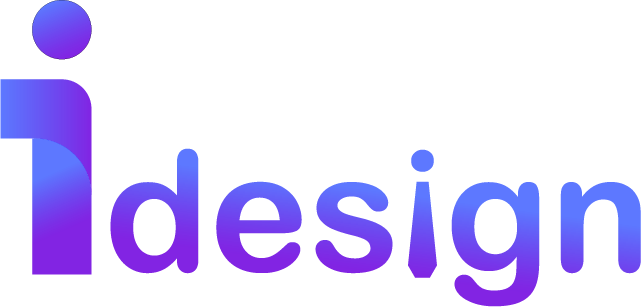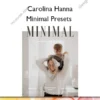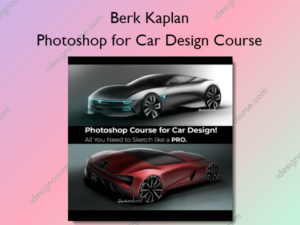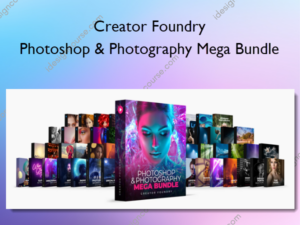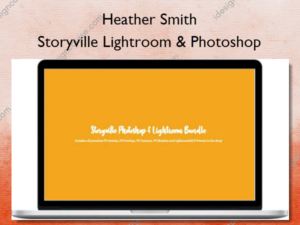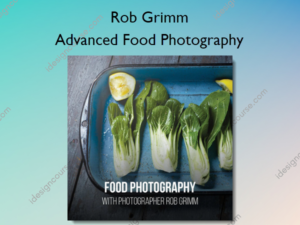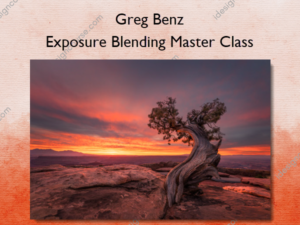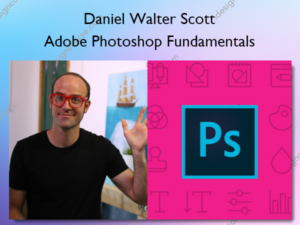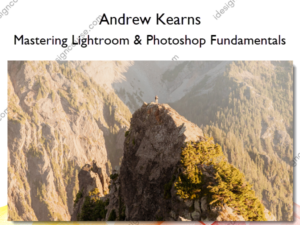The Transform Workshop – Ashlyn Mae
$127.00 Original price was: $127.00.$33.00Current price is: $33.00.
⇒ Delivery: 24 hours
Description
The Transform Workshop – Ashlyn Mae
Learn how to create vibrant, memorable images using a variety of editing techniques including hand-editing and other editing resources!
You will learn how to eliminate distractions, think creatively about your images and add rich, luscious tones to your photos. I will walk you through THREE edits (shown in image) from start to finish via streamed videos that you can watch at your own pace.
All edits in this workshop are demonstrated in Photoshop CS6 (other than a quick Lightroom Base Edit Demonstration), and each concept can be used in Photoshop CC & Photoshop Elements. Below are topics covered in this workshop:
- Eliminating Distractions
- Adding Snow to Ground
- Smoothing the Background
- Cool Tones
- Adding Mist/Fog
- Warm Skin Tones
- Richness & Color Pop
- Adding a Sky
- Adding Light
- Beautiful Light with Lens Flare Overlays
- Removing Dark Circles & Blemishes
- Creating Dramatic Depth
- Dodging & Burning
- Color Toning
What You’ll Learn In The Transform Workshop
EDIT 1 – Autumn Wonder
- Quick Lightroom Edit (5:28)
- EDIT 1: Eliminating Distractions (5:13)
- EDIT 1: Smoothing the Background (6:45)
- EDIT 1: Adding Blue Mist (3:32)
- EDIT 1: Adding Richness & Color Pop (5:08)
- EDIT 1: Adding Light (1:23)
EDIT 2 – Winter Dream
- EDIT 2: Smoothing the Background (3:55)
- EDIT 2: Removing Dark Circles & Blemishes (2:59)
- EDIT 2: Dodging & Burning (4:52)
- EDIT 2: Adding Snow (4:13)
- EDIT 2: Adding Cool Tones (3:24)
- EDIT 2: Enrich (2:05)
- EDIT 2: Adding Light (2:07)
- EDIT 2: Warm Skin Tones (1:58)
EDIT 3 – Vineyard Glow
- EDIT 3: Adding a Sky (6:28)
- EDIT 3: Adding Richness & Pop (2:33)
- EDIT 3: Adding Light with Lens Flare Overlays (5:07)
- EDIT 3: Adding Dramatic Depth (5:20)
- EDIT 3: Color Toning (3:30)
More courses from the same author: Ashlyn Mae
Sale Page: The Transform Workshop – Ashlyn Mae
Delivery Policy
When will I receive my course?
You will receive a link to download your course immediately or within 1 to 21 days. It depends on the product you buy, so please read the short description of the product carefully before making a purchase.
How is my course delivered?
We share courses through Google Drive, so once your order is complete, you'll receive an invitation to view the course in your email.
To avoid any delay in delivery, please provide a Google mail and enter your email address correctly in the Checkout Page.
In case you submit a wrong email address, please contact us to resend the course to the correct email.
How do I check status of my order?
Please log in to iDesignCourse account then go to Order Page. You will find all your orders includes number, date, status and total price.
If the status is Processing: Your course is being uploaded. Please be patient and wait for us to complete your order. If your order has multiple courses and one of them has not been updated with the download link, the status of the order is also Processing.
If the status is Completed: Your course is ready for immediate download. Click "VIEW" to view details and download the course.
Where can I find my course?
Once your order is complete, a link to download the course will automatically be sent to your email.
You can also get the download link by logging into your iDesignCourse account then going to Downloads Page.